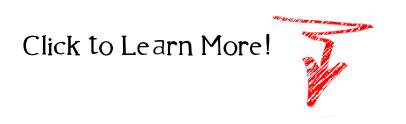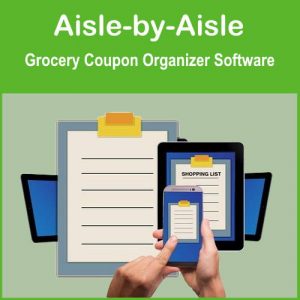Description
CardRecoveryPro is an easy-to-use card recovery software that can effectively recover deleted or lost photos, music, video, and multimedia files from almost all digital cards due to deletion, corruption, or formatting errors.
What types of storage devices does CardRecoveryPro support?
It supports a wide range of storage devices, including SD Cards (Secure Digital), MicroSD, SDHC, miniSD card, MMC card, CF card, Memory Stick variants, SmartMedia, xD Picture card, mobile phone memory cards, USB flash drives, and digital image recovery.
What key features does CardRecoveryPro offer?
Key features include Preview Recovery, Batch Recovery, Safe Recovery, support for all devices (Camera, SD card, Cell Phone, Memory Card, USB, PC, Mac, MP3, and more), a simple and interactive GUI, and Raw Recovery for over 100 file types.
Can CardRecoveryPro recover files from formatted cards or hard drives?
Yes, it can recover images even after data loss caused by erroneous memory card deletion, formatting, or corruption without requiring a prior backup or image of the drive.
Is CardRecoveryPro safe to use?
Yes, using CardRecoveryPro is safe and risk-free. The software performs read-only operations on your memory card to avoid causing further damage or overwriting the source data.
Does CardRecoveryPro support RAW recovery?
Yes, the software supports RAW recovery of pictures from all major digital camera brands and over 100 different file types based on their file signatures.
How does CardRecoveryPro recover lost or deleted files?
It recovers photos, music, video, and multimedia files from the source memory card and saves them to the destination location you specify in just a few steps, ensuring a simple recovery process.
Can CardRecoveryPro recover video and audio files?
Yes, it can preview and recover deleted/lost/inaccessible video and audio files, supporting formats like AVI, MP4, MPEG, MP3, WMA, WAV, and many more.
What are the recovery steps using CardRecoveryPro?
The recovery process involves 3 easy steps: Connect the device, Scan for recoverable files, Select the files for recovery — and the recovery is complete.