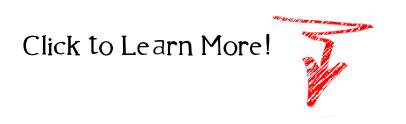Description
Frugal shoppers rave about the amazing aisle-by-aisle grocery list software that simplifies day-to-day shopping chores. Organize grocery coupons, manage food recipes, and meal planning.
How do I get started with Aisle by Aisle?
Open your browser and go to the aislebyaisle website. Enter your email to access your grocery lists from any device, allowing you to plan your shopping from anywhere.
Can I share my grocery lists with others?
Yes, you can share lists with family members or clients by entering their email. This feature enables multiple users to contribute to or view the shopping list.
Is it possible to create multiple lists?
Yes, users can create multiple lists for different shopping occasions or stores. Additionally, you can choose the store where you plan to shop to customize your list according to that location.
How can I edit and customize my lists?
Lists can be edited with various capabilities from a home computer and viewed on a smartphone for convenient shopping. Users can assign items to specific aisles, customize lists with options like coupon reminders, and easily check off items while shopping.
What features help organize my shopping experience?
Aisle by Aisle provides users with a sample store and list to help them get started. Users can organize store aisles and items to streamline shopping, make changes to item locations easily on the app, and add the app to the home screen for quick access.
How does Aisle by Aisle enhance shopping efficiency?
The app allows users to view lists aisle by aisle for efficient shopping, check off items as they are placed in the cart, correct item locations on the go, and utilize additional features through the “more options” menu.
What makes Aisle by Aisle versatile and convenient?
Aisle by Aisle’s lists are adaptable to any store layout and can be accessed and edited on any device. This versatility ensures users can easily navigate through customized lists and feel organized while shopping in any location.